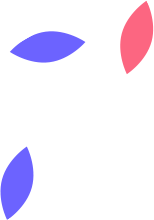Windows 365 – Computer and Network Performance Testing
A special thank you to Microsoft for sending me an enterprise license to test Windows 365.
In this article I’ll be focusing on the computer and network performance of a Windows 365 Cloud PC, in particular a 4 vCPU – 16GB RAM – 128GB Storage.
Overall, the performance for the specifications in this system was good. I tested a variety of items, including productivity applications, internet speed tests, Youtube videos, and benchmarks.
Logging into my cloud PC was simple and quick. Just web browse to windows365.microsoft.com, and sign-in, then connect to your system.
The first test I performed was an internet speed test, and was pleasantly surprised, as I was able to download at 1181.97 Mbps, and upload at 2577.55 Mbps.
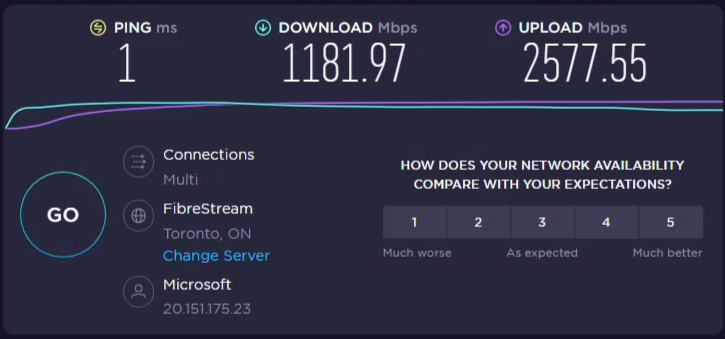
The second thing I checked was the network interface, which was connected at 50Gbps.

I opted for a Windows 10 system, and see I was running the latest version 20H2.

I pulled up the About PC window, and see the system is running with a Intel Xeon Platinum 8272CL CPU.
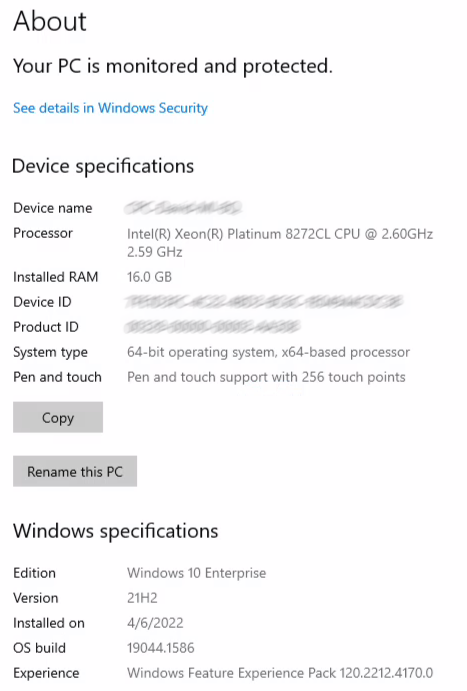
This system has 128GB of storage. Roughly 28GB of data was being used for the operating system, so there was 100GB free space remaining.
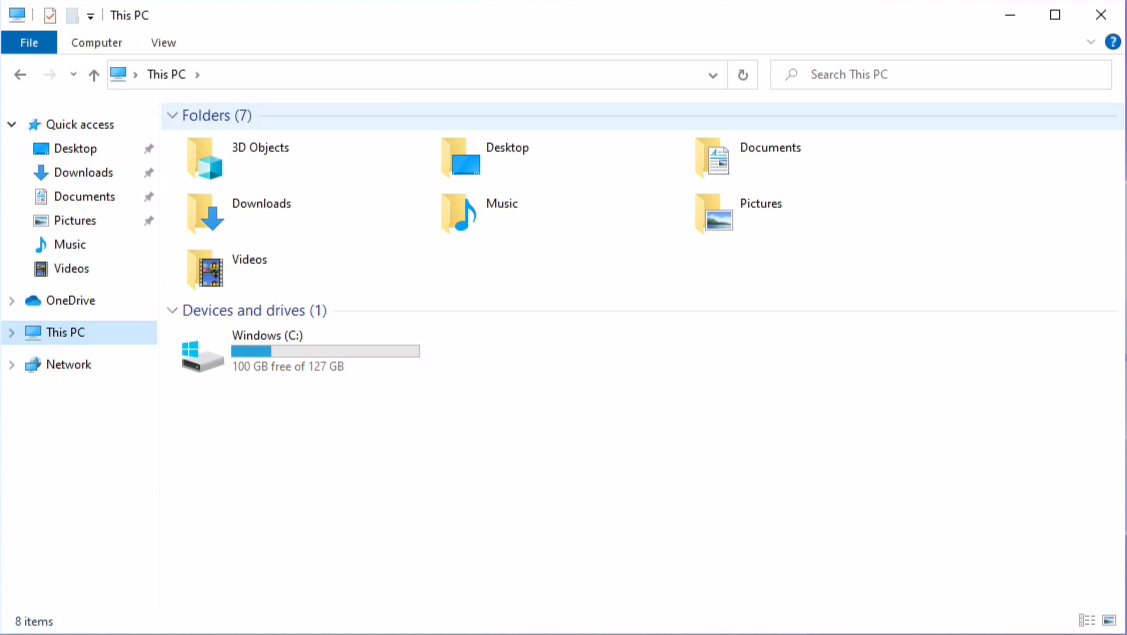
I performed a file copy on the system from one folder to another on the same drive, and achieved 149MB/s.
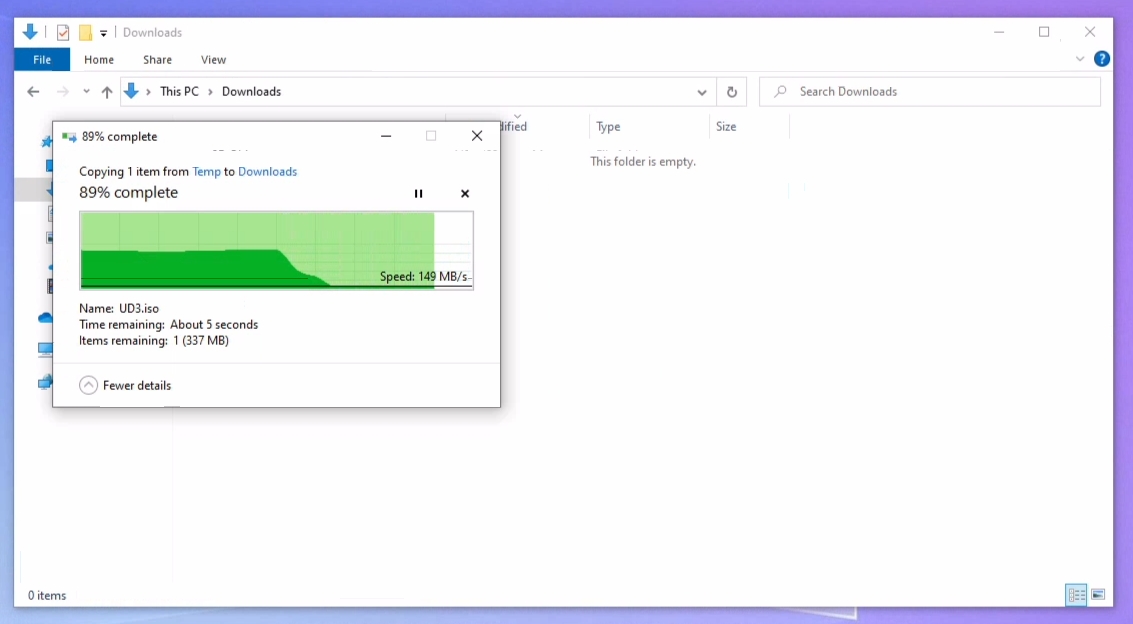
I performed a benchmark using Crystal Disk Mark, and received the following results.
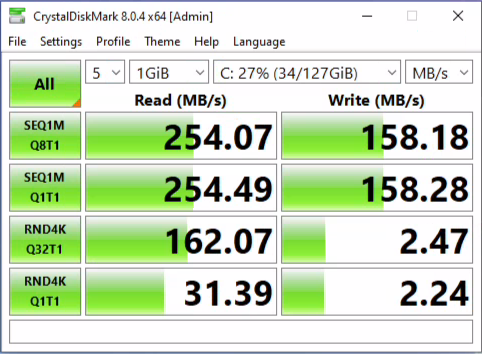
I used webglsample through the web browser, and selected 100 fish, and got 8 fps.
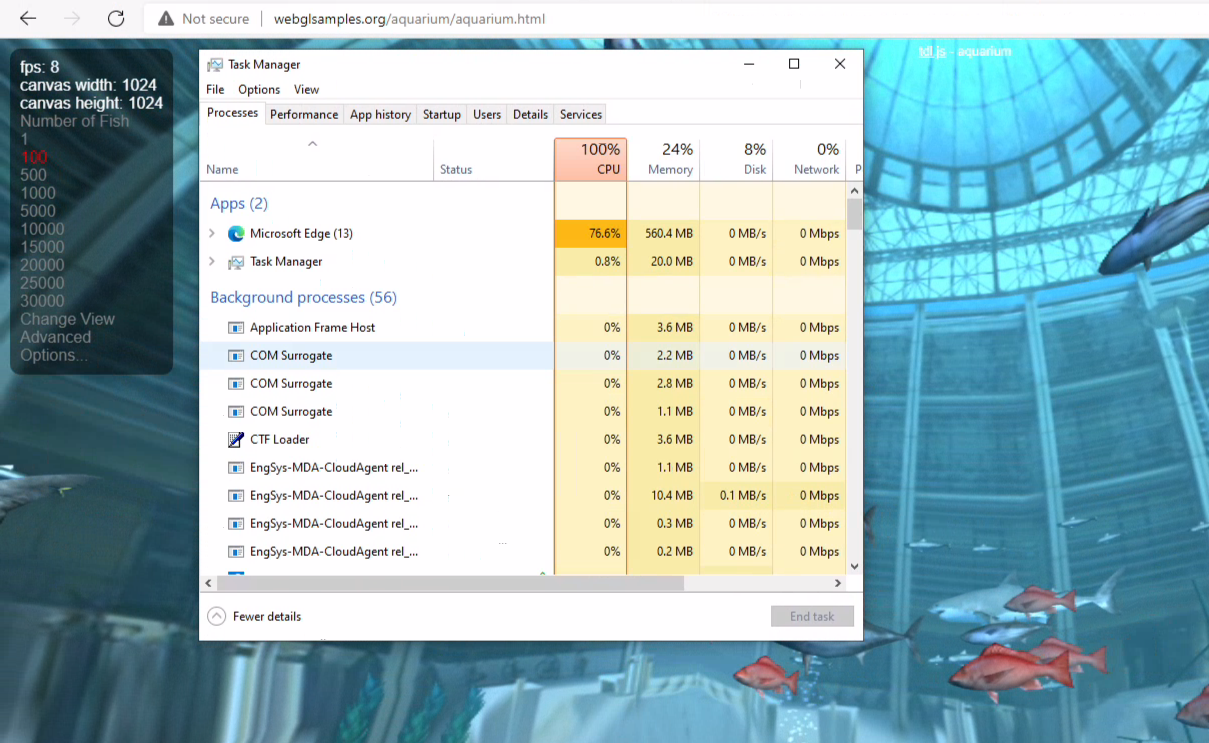
I ran a benchmark with Cinebench R23, and the CPU performance came in just under the 11 Gen i7-1165G7.
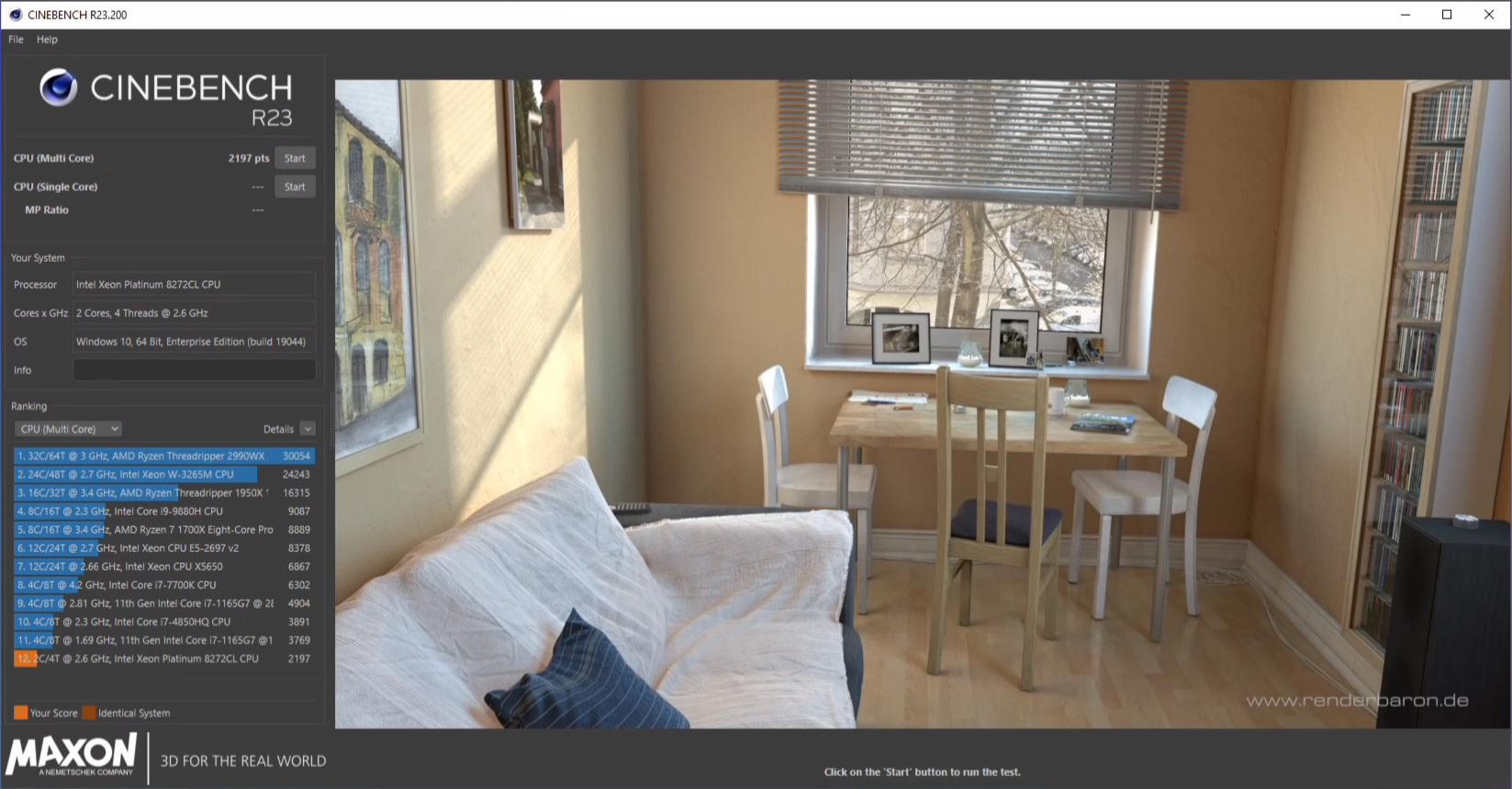
Lastly I watched a few videos on YouTube. I tried a variety of videos using 1080p, and had no issues at all, and everything ran smooth. Anything higher in resolution, like 1440p, or 2160p started to get choppy.
All in all, this system packs enough punch for the average office employee, and I enjoyed using the new Windows 365 cloud PC.